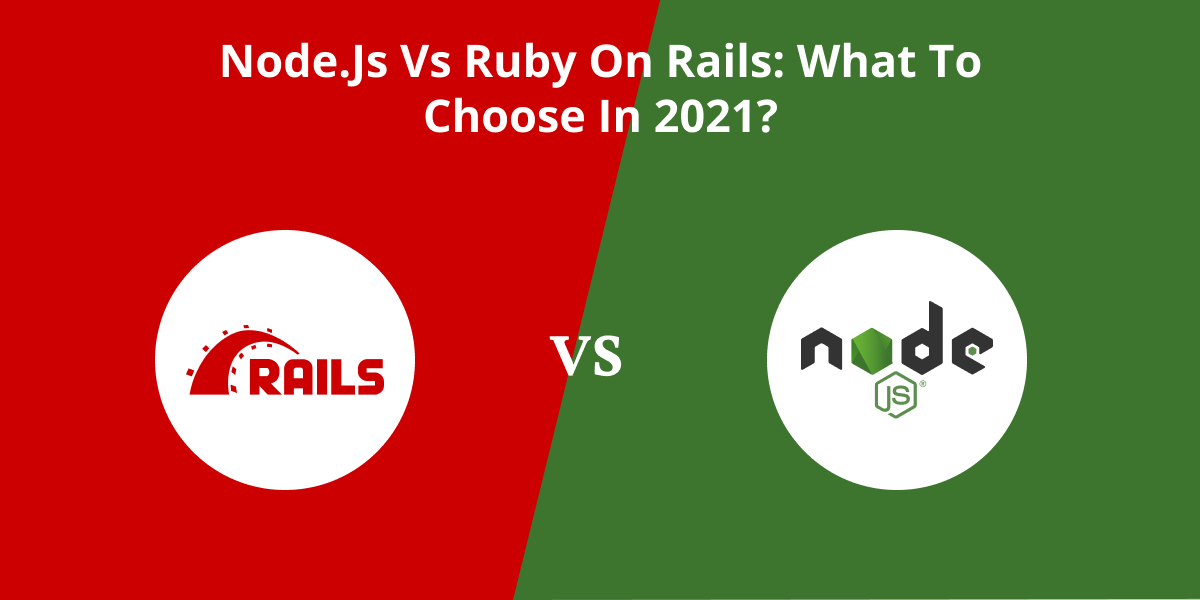6 Best SVG Viewer Software for Windows (OS)
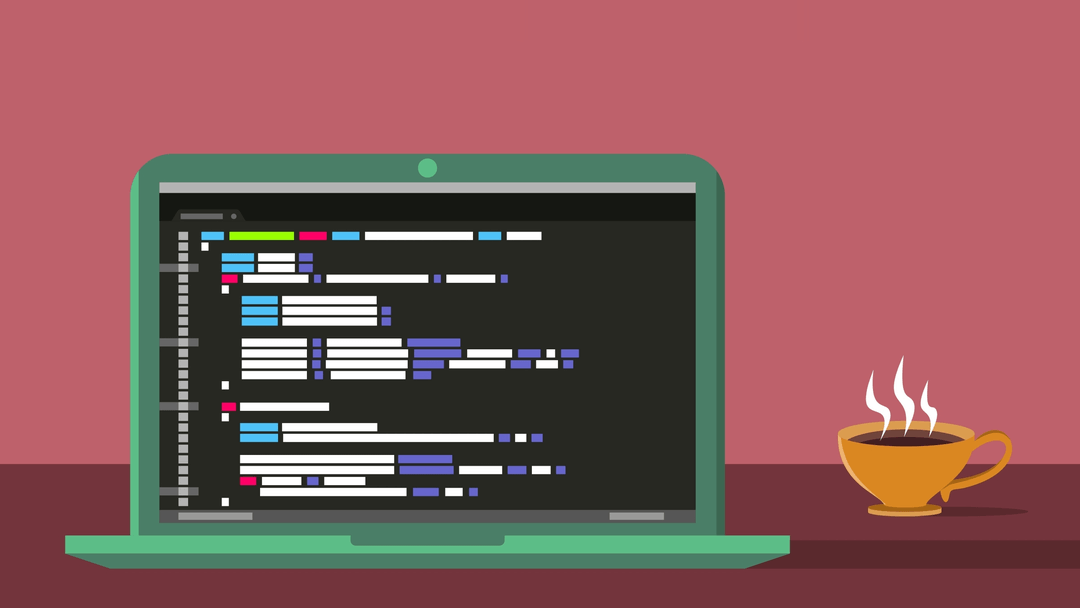
Yes, SVG (Scalable Vector Graphics) is the most useful vector image file format that is specifically designed in XML (Extensible Markup Language). That clearly indicates that SVG vector files can easily be viewed or even edited in a text editor and image/drawing software. Moreover, an online SVG converter by theonlineconverter.com will be taken into account right now to proceed with quality SVG file conversion without any quality loss.
This informative post contains a few best and most popular SVG viewers that let you view SVG vector file format without any quality loss.
Let’s explore all the software one by one.
Scribus:
Scribus is an open-source SVG viewer that takes a couple of seconds to open an SVG graphic file. This program provides you with a ruler at the top and at the left side of the graphic file for simply measuring image height and width. Apart from viewing SVG files, you could even now convert SVG to different other file formats by using an SVG converter online for free.
Moreover, Scribus can be taken into account to rotate the SVG vector file while viewing. Also, it works as SVG file converter to convert SVG images to PDF, EPS, and other image file formats. Moreover, this program offers editing and highly quality insertion features. The upside about that this insertion feature allows you to insert items on SVG vector file, items including shapes, text, image, and much more.
Paint.NET:
This SVG viewer allows you to open multiple SVG images, but it only views one at a time by using its SVG plug-in. And, if SVG graphic file conversions is your concern, then seek for online SVG converter free right now.
Remember that Paint.NET provides you with high-quality images and even assists you to edit SVG vector files into any other image file format. And, if you need to view the SVG file in Paint.Net, you ought to download its plug-in. Very next, you need to extract it, and copy ImSVG.Open.FileType.DLC, and also ImSVG.Open.FileType.dl from the extracted files int its FileTypes folder that located in the viewer directory and simply copy OptionBasedLibrary vxxx.dlc and OptionBasedLibrary vxxx.dll in the Paint.Net directory.
GIMP:
GIMP is indicated as the most popular image editing and even viewing software. The most appealing thing about this program is that you can view SVG files in a full-screen mode. Also, it works as a free-to-use SVG converter to make SVG file conversions without any degradation. It is loaded with certain useful traits, which you can use for viewing, and they include crop, resize, ruler, and much more. Besides that, this SVG converter allows you to export SVG file into different other compatible file formats within no time. Don’t fret since you can easily download its plug-in online.
Universal Viewer:
This best viewer allows you to open the entire SVG vector files from a folder one by one in a full-screen mode. Also, you can attain a separate navigation window with this universal viewer that swiftly explores SVG file from different parts of the computer. It not only supports SVG vector files but also lets you work with text and image file formats. And if you want to turn SVG into another file format and vice versa, then seek for the best version of SVG converter free.
SView:
It is indicated as another viewer that lets you open SVG vector graphic on its main interface and even it provides you with a separate viewer on windows to view it. You can be able to view all the SVG vector files from a folder by using its main interface. Also, it lets you to flip, rotate, mirror, and resize SVG vector files without any quality distortion. Besides that, it works as an SVG converter that converts SVG file into PNG file format and even makes editing according to your vector image preferences.
Inkscape:
Inkscape is a well-known SVG converter online and viewer that allow you to convert SVG files and even open SVG graphic in a couple of seconds. Also, you can explore quality image viewing and editing traits. It loaded a ruler with the sunning image preview for entirely measuring the height and width of the image. Also, it allows you to view images in full-screen mode and even you get image rotation and flipping features. Moreover, this SVG converter will quickly convert SVG vector files into dozens of image file formats such as AI, CDR, PDF, PNG, and much more.