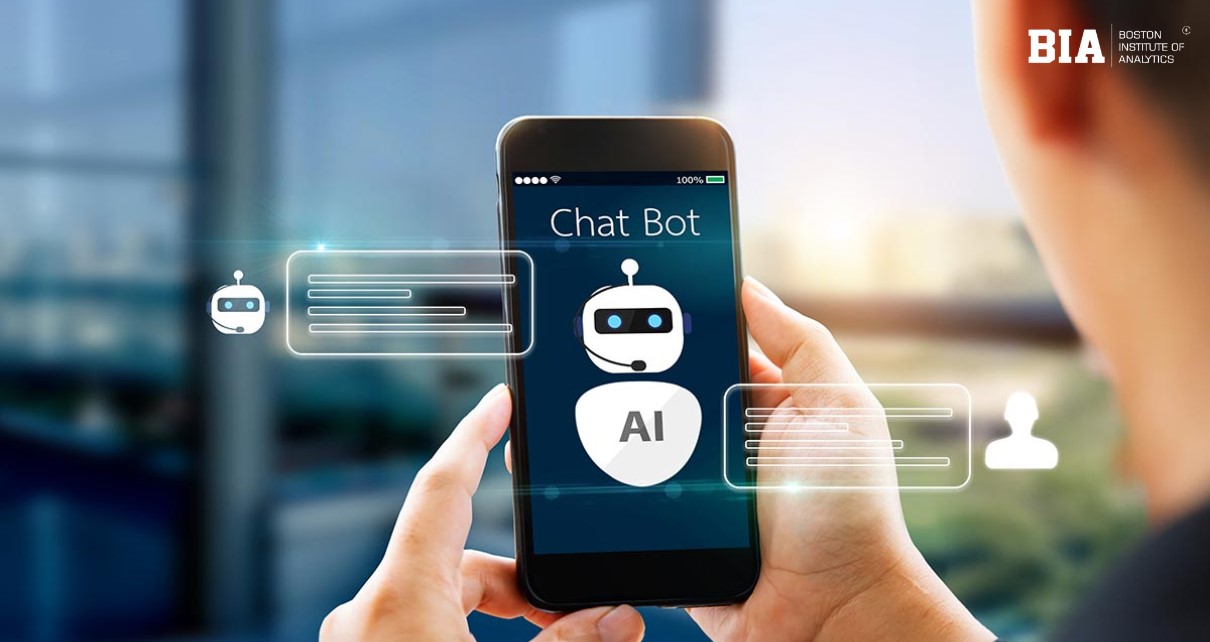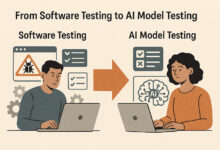Building an AI Chatbot Using LangChain and OpenAI APIs

AI chatbots are no longer a temporary fad – they have transformed into a channel for businesses to engage with customers temporarily, automate workflow actions, and customize a service with the least amount of human-to-human contact. Softer AIs (like chatbots) were executed successfully due to advances in software, frameworks, algorithms, and tool sets such as LangChain and the OpenAI APIs. Most businesses no longer have to depend on a deep-tech developer to craft AI chatbots. If you want to learn AI or just are considering taking an Artificial Intelligence course, this type of applied learning could certainly set you apart.
In this article, we will explore how LangChain and OpenAI APIs can help you build, deploy, and maintain an AI chatbot; and the competencies you will need to integrate.
First, What Are LangChain and OpenAI APIs?
OpenAI APIs are a set of OpenAI-created and managed cloud-based tools that allow developers of applications to add powerful artificial intelligence features through the integration of OpenAI through its APIs called openai. It uses state-of-the-art models such as GPT (Generative Pre-Trained Transformer) and DALL·E. When integrated with the OpenAI API developers can access natural language processing capabilities such as text generation, summarization, translation, chat, and even writing code! Businesses and developers leverage OpenAI APIs to improve productivity, customer service, content creation, and decision-making. OpenAI APIs work through simple HTTP requests which makes it easy to integrate into web and mobile applications.
What Is LangChain?
LangChain is a framework developed to allow developers to more effectively build applications with LLMs. While OpenAI provides us the raw power through its models, LangChain provides a way of laying out and handling more complex use cases. LangChain provides the ability to chain several LLM tasks together, memory management, prompt engineering, and the capabilities of connecting with data sources. All of this allows for much more complex interactions, for example – a tool that can provide intelligent question-answering over custom documents; chatbots that can include memory, or tools that can reason over multiple steps.
How They Work Together?
LangChain often works in conjunction with OpenAI APIs. For example, a developer might utilize OpenAI’s GPT-4 model for their language understanding and generation and LangChain as the brains to drive the flow of logic, while maintaining the history of the conversation, or linking to external data such as pdfs, databases, or APIs. The combination of these products gives developers the power to build smarter, context-aware, and scalable AI products. Think of OpenAI as the engine, and LangChain as the framework that allows you to build and operate the vehicle.
Why They Matter in AI Development?
LangChain and OpenAI APIs together significantly lower the barrier of entry to build sophisticated AI solutions, even for non-technical end users; the tools that was formally exclusive to AI researchers is now available to non-experts. From building AI tutors, legal assistants, research bots, and AI agents for personal use, these technologies are changing the way we work. As the complexity of AI increases and more integral to business-critical applications, tools like LangChain and the OpenAI APIs are vital building blocks for developers riding the next wave of intelligent software development.
Why Build a Chatbot Using These Tools?
OpenAI APIs, especially models such as GPT-4, represent the best in Natural Language Processing. That means that your chatbot can understand and create human-like text, understand the context of conversations, and respond in ways that feel human and intelligent. Whether your chatbot is for customer support, lead generation, or internal automation, OpenAI-powered chatbots provide real, meaningful conversations on behalf of your organization.
Customizable and Scalable Workflows
LangChain empowers developers to create highly customizable chatbot workflows. You can create multi-step conversations, implement conditional logic, interface with third-party APIs, or source information from documents collected from a variety of sources: PDFs, Google Drive, or databases. This allows you the freedom to create a chatbot that is not only capable of answering questions, but is actually capable of performing activities, such as scheduling meetings, fetching personalized info, or generating recommendations.
Memory and Context Handling
One of the most powerful features of LangChain is memory management. Typical chatbots do forget previous messages in a conversation, leading to disjointed conversations. LangChain will enable your chatbot, to “remember” interactions during a session and “remember” interactions for extended periods, and/or across multiple sessions. This is especially important for creating assistants that feel human, and provide continuity in long conversations.
Integration with External Tools and Data
LangChain allows you to link your chatbot to third-party APIs, data sources, or tools like CRMs, search engines, or even IoT devices, meaning that your chatbot can do more than just text. With LangChain, your chatbot can be a real virtual assistant which thinks outside the box to query databases, pull the latest reports, or control smart devices.
Faster Development with Modular Design
LangChain and OpenAI APIs were both designed to prototype and iterate quickly. LangChain breaks these options into modular components providing agents, prompts, chains, memory, and tools, which means you can build it faster. When combined with OpenAI’s advanced models, it is possible to build, test, and deploy an intelligent chatbot, in less time than traditional methods.
Core Components of an AI Chatbot Using LangChain and OpenAI
- Language Model (LLM)
The chatbot uses a language model from OpenAI (such as GPT-3.5 or GPT-4). This is the computer system that interprets user input and provides human-like responses. The language model can be used to do several things including answering questions, generating text, and summarizing. - Prompt Templates
Prompt templates define the structure of how instructions and user inputs are sent to the language model. LangChain accommodates dynamic prompt templates that can change globally based on user context, improving accuracy and relevance in responses. Prompt templates have value in modeling the behaviour of the language model to create user inputs for specific tone and tasks. - Chains
Chains in LangChain are sequences made of various components (e.g. prompts, models and memory) that work together to complete a complex interaction. For example, you can create a chain to store user input, ask a document search, and then generate a summarized answer. This enables the functionality of reasoning across multiple steps, and to manage flows of task. - Memory
LangChain’s memory component allows the chatbot to remember received information from the conversation either as a temporary storage method (within a session) or a permanent storage method (across sessions). LangChain’s memory enables the bot to remember the context of a conversation, preferences of the user, and interact in a more series of coherent and connected conversations. - Agents and Tools
The agents utilize the language model to determine which actions to take and which tools to engage. Tools may range from a simple web browser utility to a sophisticated database query. Agents essentially enable the chatbot not only to chat with the user, but act for the user by retrieving information in real-time, performing calculations, or invoking third-party services. - Document Loaders and Retrievers
Agents and tools enable your chatbot to access other types of content like PDFs, websites, or internal knowledge repositories. LangChain connects with vector databases (e.g. FAISS or Pinecone), enabling semantic search so your chatbot can find and access relevant information on demand. - Output Parsers
Output parsers take the output from the language model and format it into a structured output. This becomes very convenient when the chatbot is expected to return data in a specified format – say either JSON, lists, bullet points, and so on, or to adhere to certain UI patterns in the chat UI.
Next-Level Features to Add
- Voice Interaction Integration
Allow users to converse with your chatbot via a voice interface using speech-to-text (STT) and text-to-speech (TTS) technologies. You can use things like Whisper (for STT) and Eleven Labs or Google TTS (for audio outputs) to provide a convenient voice interface – useful for mobile applications or for accessibility. - Multilingual Support
One more thing – allow the user to detect and respond in multiple languages using OpenAI’s multilingual capabilities. This lets your chatbot support global audiences for customer support, education, or information services in their native languages without manually translating. - Real-Time Data Access via APIs
Give your chatbot the ability to find live data – whether that’s current weather, stock prices, news, or a tracking order – by using third-party APIs. In this aspect, LangChain agents make it easy to call these APIs when asked about them in conversation and provide accurate, real-time responses. - Sentiment and Emotion Analysis
Another feature to implement is sentiment analysis – for detecting user sentiment and adapting a language model’s response – meaning if a user sounds frustrated after speaking – the chatbot can respond with more empathetic, friendly, or helpful tones, assume the user’s tone accurately, or at the very least, escalate to a human. This goes a long way with user satisfaction and trust. - Secure Authentication and Personalization
Have users sign in so the chatbot can access personalized data, including history of past interactions, order data, or personal preferences. Put secure OAuth systems or JWT tokens in place to set role-based access and personalized flows. - Visual Output and File Sharing
Emulate a better experience by allowing the chatbot to send charts, infographics, or documents in response to queries. You can use Python integrations to generate images or PDFs to share in chat for more significant experiences. - Memory Persistence Across Sessions
Emulate a better experience by allowing the chatbot to send charts, infographics, or documents in response to queries. You can use Python integrations to generate images or PDFs and share in the chat for more meaningful experiences. - Context-Aware Multi-Turn Reasoning
Use complex multi-turn logic where it can store goals across interactions. In an airline travel planning chatbot, for example, it should be able to store your destination, allowed travel budget, and travel dates throughout the entire booking flow—even if the user strays off or returns later. - Workflow Automation
Allow your chatbot to perform backend workflows such as booking appointments, sending emails, creating support tickets, and updating CRMs. When you enable this type of functionality, the bot becomes more than just a conversation channel; it becomes an active team member. - Human Handoff with Context
Implement a seamless human handoff process, allowing a human agent to take over if the bot cannot resolve an inquiry, including the entire context of the chat session – that will eliminate friction and build customer continuity.
These advanced capabilities will elevate a basic bot to a sophisticated AI Assistant, which delivers personalized, dynamic and valuable user experiences at scale.
Final Thoughts
AI chatbot development isn’t some distant research concept anymore. It’s a real, accessible skill that’s becoming essential across industries tech, finance, education, e-commerce, healthcare, you name it.
If you’re serious about building tools that matter or even launching your own AI start up learning to use frameworks like LangChain alongside OpenAI APIs is a smart place to start.
And if you’re looking for a structured, career-focused way to build these capabilities, the Artificial Intelligence course at the Boston Institute of Analytics is worth exploring. It doesn’t just teach theory it gets you hands-on with the latest tools, including practical modules on LLMs, GPT APIs, and agent-based systems. Exactly the kind of real-world foundation today’s AI developers need.
Whether you’re a developer, a student, or someone switching careers building your own AI chatbot could be your first step into a much bigger world.